Disclaimer:
It may occur that not all views in this FAQ are active in your account. If you cannot find the answer to your question, please contact your local Customer Service department.
General
GENERAL - How do I change the language of ALOORA?
Click on the language button in the topright corner.
GENERAL - Why is there a contact form?
In case you cannot access your email you can use this tool to contact your local CRM.
GENERAL - Why do I need to fill in the request form before an account can be created?
By filling in this form you give permission to AGROLAB to show information about your company online in ALOORA. With ALOORA you can see your results, invoices and create orders, among others.
Home
HOME - What do the filters mean?
The four filters you used last are shown here and makes it easier to track back the information you need or searched for before.
HOME - How can I make my own filters?
You can do this in the views RESULTS, ORDERING and INVOICES.
HOME - What do I need to do if I want to download a document or see news in another language?
Change the language in the top right corner.
HOME - What can I do with your AGROLAB import xlsx?
You can fill in sample data in this Excel and use it to import this data into an order.
HOME - What is this version history?
Here we keep track of the most important changes in ALOORA.
Results
LAYOUT - How can I change the layout of the overview/grid?
You can drag and drop columns and you can click in the header to filter and change the order of the column. Furthermore, on the right side is a button where you can add or remove extra columns.
LAYOUT - How can I add or remove columns in the overview and in the details of the order?
On the right side is a button where you can add or remove extra columns.
DETAILS - How can I see the details of the order or my samples?
Select one or multiple orders and click on the button "results" in the top left orange corner.
DETAILS - How can I check the statistical graph of my results?
Once you selected your orders and have clicked the button results, select the parameters you want to check and click the button statistics in the orange header.
DETAILS - What can I do in the pop-up of "show details"?
Here you get a more technical view of your data. Clicking the wedges collapses data and with the export functionality, you can export the screen into various formats.
DOCUMENTS - Where can I find the reports and additional documents from the laboratory?
In the orange part above the grid you will find the button "DOCUMENTS"
DOCUMENTS - Can my PDFs be merged?
Only PDF of one order can be merged when available. We cannot merge PDF of multiple orders.
DOCUMENTS - Can I download reports and documents of multiple orders?
Yes, simply select the order you want, click on documents and click the button "download as ZIP".
EXPORT - How can I export the results of one or multiple orders in an Excel-file?
In the orange part above the grid you will find the button "EXPORT"
EXPORT - Where can I find these colorful Excel sheets in which my results are compared with legislation values?
Select the order you want to check, click export and select export with evaluation. AGROLAB only supplies national evaluations.
EXPORT - Can I also get a tailor made layout of my results in Excel?
Yes, we can provide a layout in which the results are ordered for your needs making it easy to import data directly into your Excel sheets. Contact your local Customer Service Department for more information.
Evaluation
LAYOUT - How can I change the layout of the overview/grid?
You can drag and drop columns and you can click in the header to filter and change the order of the column. Furthermore, on the right side is a button where you can add or remove extra columns.
EVALUATION - What can I do in this view?
This view is used to evaluate results according to BoToVa (Dutch law) and Belgian laws.
EVALUATION - What is an AP04 evaluation and how do I do it?
Results of samples that are analysed in duplo and be virtually mixed and sent to Botova to get an evaluation of the combined material.
EVALUATION - How do I do an AP04-calculation?
First you check the checkbox AP04-calculation. Then you click the new button the appears. In the popup, you select those samples you want to combine and click "AP04-calculation". Once you are ready, click "Done" and you can continue.
EVALUATION - What happens if I change values for lutum and humus?
Depending on the dependencies of certain limit values conclusion about your samples may change.
EVALUATION - Can I evaluate multiple orders?
Yes, you can.
EVALUATION - Can you also evaluate results to my own limit values?
No, you can't.
Ordering
LAYOUT - How can I change the layout of the overview/grid?
You can drag and drop columns and you can click in the header to filter and change the order of the column. Furthermore, on the right side is a button where you can add or remove extra columns.
GENERAL - How do I create a new order?
You can create a new order, you can copy a selected order, you can make a new order out of a template of you can make an additional order on an order already in the lab.
GENERAL - How flexible is ALOORA regarding the selection I need to do?
Many items you see during the registration can be deactivated if you don't need them. Contact your local Customer Service department.
GENERAL - I made a wrong entry in the first pop-up with customer and other details; what do I need to do?
Cancel the order or delete it and start over.
GENERAL - How can an excess of matrices/contact persons/sample data/location data/analyse be removed?
Please contact your CRM and specify clearly what you want to have removed.
GENERAL - I sent an order but I forgot something; what do I need to do?
Contact your CRM or create an additional order. Note, an additional order is a new order on samples already in the lab and will bring extra costs for you.
ORDER - How do I create a template and how should I work with it?
Create a new order, select the checkbox template in step 1. When ready, save the order. Back into the overview you will see that your template has a special status. You can now make a new order based on this template.
ORDER - I miss a contact person in my list; can I create one myself?
Yes, that is possible. If you cannot do it, contact your CRM to have this item activated.
ORDER - I want my order to be analysed with urgency (express order); will I be informed if some analyses are not possible within this timeframe?
Yes, AGROLAB informs you when one or more analyses cannot be done in the selected urgency. AGROLAB will then report all parameters possible but your final report will be ready on a later date.
ORDER - I cannot select the language in which I need my report
Please contact your CRM and ask for the possibilities.
SAMPLE - Can I import any type of file I want?
The import of complete orders is limited to SIKB-format. The import of sample data is limited to the Excels provided by AGROLAB but our laboratories can also create special imports for your layout provided its an Excel. Please contact your CRM.
SAMPLE - What is the difference between the normal and express-layout?
The normal layout shows more information whereas the express layout is developed to scan large quantities of barcodes on your sample containers.
SAMPLE - How do I scan the barcodes quickly in the express-layout?
You need to close the other finished columns with the lock-symbol.
SAMPLE - How do I import sample date into an order?
In step 2 where you register samples, you will find a button "Import data into order". You can now drag and drop your Excel file and press the Import-button. Your samples will directly appear.
ANALYSIS - I want my sample to be analysed on an extra parameter which I cannot find; what to do?
First, check if you can find your analyses in the search screen, tab 3. Otherwise, contact CSD.
ANALYSIS - Bruckberg - Kiel: ALOORA proposes analysis in the total fraction but I need another fraction; what to do?
You can remove the analysis on total fraction and select another fraction in step 3 of analysis. In step 4, you add the required fraction to the samples.
ANALYSIS - Soil and waste: Is there a check for eluate-tests?
Yes, ALOORA checks if a combination of an eluate-test and eluate-analysis are present.
IMPORT - Can orders created as SIKB-XML (e.g. from TerraIndex) be imported in ALOORA too?
Yes, orders can be sent from TerraIndex and other software directly into ALOORA so you can check and validate the right parameters and prices too. Contact your CRM for a proper setup.
Upload
UPLOAD - What can I do in this view?
Here you can upload complete specified orders directly in the LIMS of your local laboratory.
UPLOAD - There is an upload-format missing; what to do?
Please contact your CRM.
Invoices
LAYOUT - How can I change the layout of the overview/grid?
You can drag and drop columns and you can click in the header to filter and change the order of the column. Furthermore, on the right side is a button where you can add or remove extra columns.
INVOICES - Can I download the documents of multiple invoices/orders?
Yes, you can.
INVOICES - What can I do with your XML/XLSX exports?
This is a service with which we provide your invoice in XML of XLSX format. Contact your financial software provider to ask if their software can import these formats.
INVOICES - What is shown in "show details"?
Here you get a more technical view of your data.
INVOICES - I do not see if my invoice is already paid
AGROLAB does not provide this information. You will be informed by your CRM is your payment is overdue.
Logistics
LOGISTICS - The lab has sent me a link to a logistics partner but I cannot select it in ALOORA
Please contact your CRM to have your link shown in ALOORA.
LOGISTICS - Can I do more in this view?
AGROLAB continually works on improving its service towards you. Future developments will be communicated.
Configuration
CONFIGURATION - What happens if I change a setting?
Unless you press the save button nothing is stored.
CONFIGURATION - What does the option "check for unsent orders" do?
You will get a message if you logout and have unsent orders in order registration. This tool reminds you not to forget to send orders and cause unnecessary delays for your orders.
CONFIGURATION - What does the option "automatically create barcode at sample registration" do?
In case you do not want to scan the barcodes provided by AGROLAB, ALOORA can create unique barcodes which you can print. Keep in mind that using prelabelled containers or labelling the samples with a barcode decreases the chance of mistakes by sample interchange or unclear containers.
CONFIGURATION - What does the option "automatical release of imported orders" do?
In some situations complete external orders can be imported and validated in ALOORA automatically. You will be informed by email whether your order was released to the lab successfully.
CONFIGURATION - What does the option "set actual date for sample taking" do?
During the creation of new samples activating this option will let ALOORA insert today's date immediately. You can of course change this date for sample taking afterwards.
CONFIGURATION - What do I need to do with the FTP-settings?
Nothing unless you have the possibility to import complete orders into ALOORA. You can fill in the FTP location to see its contents and select orders you want to import (SIKB-only)
Rights
RIGHTS - Can I copy the rights of one user to all other sub-users?
Yes, simply select one user as the source and copy the settings to the targets.
RIGHTS - How do I get access to the rights?
You will only see this view if you are assigned as a SUPERuser granting you the possibility to change access to certain data for colleagues in your company.
RIGHTS - What does this FTP-settings mean?
This way other SUBusers in your company can also access your FTP server to import complete orders (SIKB-only).
RIGHTS - To what level can I restrict access to certain views for my sub-users?
Customer-project-matrix.


 Contact
Contact Contact
Contact Career
Career